As with all Wreckfest 2 configuration, setting an admin is easiest when done via the game's server console...
Click "Web Console" in your gamepanel - make sure the server is running / online.
Then type role steamid64,vip replacing the steamid64 part with your steamid64 - which can be found in your steam profile URL or using a site like this: https://steamid.io/
For example: role 76561199402457043,vip
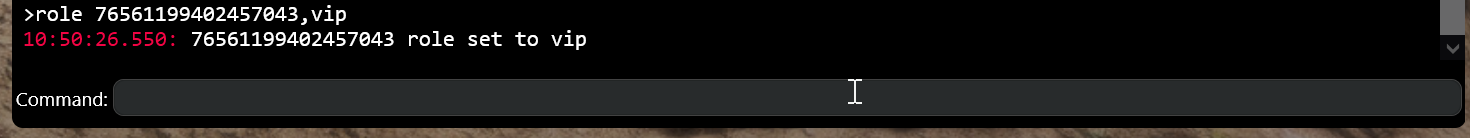
Make sure to format it exactly as shown, no spaces between the ,
There are other roles, which are:
- invalid
- default
- vip
- moderator
- admin

